The #1 Automation & Text Messaging Platform For Small Businesses
The first ever platform built to manage a Business's Follow up, two-way texting, pipeline, scheduling, and so much more.
Built for Agencies, By an Agency.
Your End-To-End Funnel Marketing Solution
Build forms and funnel pages to capture leads, user automated sms, email, phone calls, voicemails, and Facebook Messages to nurture leads through custom pipelines, converse with leads & clients via text, phone, and Facebook Messenger (all in one stream!), and more!
Read up on the latest in reputation marketing and how it can help you grow your business.

Google Reviews Not Showing Up? Here’s Why and What to Do About It
Google reviews are critical to the success of your company's marketing strategy.
Particularly if you operate a local service business, having more Google reviews is a key to better online visibility and increased sales.
However, what happens when your Google business reviews don't appear? Perhaps one of your five-star Google reviews was removed or went missing, causing your star rating to decrease.
When Google reviews are not visible for your business, it can be incredibly frustrating. You worked hard to earn those reviews and your company deserves the recognition.
So, why is your Google business review not showing? And what can you do to recover positive reviews about your business, improve your rating and increase your revenue?
In this article, we will discuss Google's review policy and explore some common reasons why Google reviews might not be appearing correctly.
But first, let's highlight the importance of reviews for small businesses so you can understand why it's essential to reclaim your missing reviews on Google from customers.
We will also explain the steps you need to follow if your Google reviews are not appearing.
Let's get started!
The Importance of Customer Reviews for Small Businesses
It is essential to understand the significance of customer reviews. They demonstrate your reputation, aid in increasing your ranking on the "Local 3-Pack" and enhance the performance of Google Local Services Ads.
Additionally, Google reviews assist in closing deals. According to statistics on online reviews, potential customers read more than ten reviews on average before deciding on a local business.
However, what good are reviews if they disappear on Google? Imagine receiving a five-star review that praises your exceptional customer service, only for it to vanish.
If this occurs, the reason might be linked to the Google Review Policy.
What Is Google’s Review Policy?
When it comes to reviews, Google has strict policies that cover customer reviews on their platform.
Two relevant guidelines here that may impact Google reviews going missing are 1) Prohibited and Restricted Content and 2) Format-Specific Criteria for text reviews and captions.
Prohibited and Restricted Content
Google has implemented a policy for Prohibited and Restricted Content that pertains to reviews.
The company examines all reviews and determines if any of them should be removed due to reasons such as spam, fake reviews, offensive language or a conflict of interest.
If you notice one of your business reviews on Google suddenly disappear, it may be because it violated this Google policy.
If Google detects any inappropriate or off-topic reviews, they will flag them and remove them as they do not align with their policies.
Format-Specific Criteria for Text Reviews and Captions
Apart from Prohibited and Restricted Content, Google has established what they refer to as Format-Specific Criteria, including for "text reviews and captions," that can influence a review's eligibility.
For instance, it is not allowed to selectively request only positive reviews, actively discourage negative reviews or pay for reviews.
Have you ever wondered, "why are my Google reviews not showing up?" It may be due to violating some of these examples from Google's Format-Specific Criteria.
Let's go over the list of all the reasons why Google reviews for your business might disappear, so you can correctly identify your specific situation.
9 Reasons Why Your Google Reviews Are Not Showing
When reviews do not appear on your Google listing, it could indicate an error on your part that needs correction or the reviewer may have violated a policy.Here are some common reasons why Google reviews don’t show up:
Embedded Links in Google Reviews
Google Review Marked as Spam
Fake Google Reviews
Google Reviews Temporarily Disabled
Your Business Is Newly Listed on Google
Your Google Business Profile Is Inactive
The Reviewer’s Account Is Inactive
Your Google Business Profile Has a Duplicate
Your Business Has Changed Locations
1. Embedded Links in Google Reviews
Google has strict guidelines in place regarding the inclusion of URLs and links in reviews. Reviews that contain URLs are typically removed quickly by the platform.
This is because Google views reviews with URLs as potentially being spammy in nature.
If you come across a review that contains a link and it hasn't yet been removed, it's a good idea to reach out to the customer and ask them to edit their review to remove the link before Google takes it down.
2. Google Review Marked as Spam
Google places a high emphasis on the quality of reviews, and as such, they are diligent in removing any reviews that are considered spam.
In order for a review to not be considered spam, it must comply with Google's review policy regarding Prohibited and Restricted content. Additionally, reviews can also be flagged as spam by other users, which can lead to their removal by Google.
3. Fake Google Reviews
Google takes authenticity and transparency very seriously, so they mark reviews that are submitted from profiles without a name, photo, and other important details as fake reviews.
Fake reviews are often submitted when a business engages in buying Google reviews. In such cases, many of these reviews are created by bots using fake profiles.
As a result, buying reviews for your business can cause significant problems for your business's presence on Google, and may even result in the removal of your Google Business Profile.
4. Google Reviews Temporarily Disabled
In situations where traffic is high and Google's team is limited, the company has in the past temporarily disabled the review section of Google Business Profiles.
For example, this occurred at the start of the ongoing global health pandemic, when Google temporarily disabled reviews.
During such times, it is common for reviews to go missing. Additionally, customers will not be able to leave new reviews and business owners will not be able to respond to any existing ones.
5. Your Business Is Newly Listed on Google
If your business is relatively new on Google, it's likely that it hasn't had much exposure yet, and as a result, it may not be ranking highly in search results and may be hard for customers to find.
In light of this, it's crucial to boost your marketing efforts to draw in more customers. The more customers you attract, the more reviews you'll receive, which in turn will help your business to become more visible on Google.
6. Your Google Business Profile Is Inactive
If you haven't updated your Google Business Profile in a considerable amount of time, and customers are no longer interacting with it, it's possible that your business has lost its verification status on Google.
Google also disables Business Profiles that lose their eligibility status.
When a business becomes unverified, it will not appear in Google Search or Google Maps results, this means that any existing or new reviews left by customers will not be visible to the public. This can greatly impact the visibility and credibility of your business.
7. The Reviewer’s Account Is Inactive
Occasionally, a past review may disappear if the customer who wrote the review has deactivated their personal Google account.
This can happen for a variety of reasons, including if they violate Google policies or if they choose to deactivate their account on their own.
For instance, for security reasons, individuals can set their account to be automatically deactivated through Google's Inactive Account Manager.
When this occurs, all of the user's data, including their reviews, will be removed, this can decrease the number of reviews on your business profile.
8. Your Google Business Profile Has a Duplicate
When there are duplicate listings, including accidental or unintended ones, Google will remove one of them to avoid confusion.
As a result, if your Google Business Profile has a duplicate, your reviews may be visible on another listing instead of the active one.
To ensure that your business doesn't have any duplicates, you can search for it on Google. If you find one, you can correct the issue by reporting it as a duplicate to Google and requesting that it be removed.
9. Your Business Has Changed Locations
If your business has recently changed locations and you've forgotten to update it on Google, there's no need to worry.
In most cases, Google will automatically transfer all of your reviews to the new location on Google Maps.
However, for businesses like hotels and restaurants that have a strong connection to the locality, it's possible that Google may not transfer the reviews automatically.
If this is the case for your business, don't hesitate to reach out to Google for assistance. While it may take a little while for them to process the change, getting your reviews transferred is definitely worth the time and effort.
In order to avoid any problems in the future, make sure to proactively update your address on your Google Business Profile. This may require you to reverify your business.
Steps to Fix Missing Google Reviews
As stated by Google, most of the time when a business review is no longer visible, it's due to "policy violations like spam or inappropriate content."
In such cases, Google does not reinstate the reviews that violated a policy, but you can fight the violation itself if you believe that Google made a mistake.
If your Google reviews are not showing up for other reasons, you can contact Google for assistance.
To do this, you should collect all the evidence you can about your missing reviews, such as screenshots of reviews that are not visible on your Google Business Profile.
If you recently reinstated your Google Business Profile, contact support and provide them with a case number and reinstatement details to request review transfers.
On the other hand, if your Google Business Profile was not recently suspended, you should still contact Google Support for assistance with your missing reviews.
If you're not satisfied with the help provided by Google, you can post your issue on the Google Business Profile Community in order to try to get the attention of a sympathetic Google employee.
This may help you to get a more personalized solution for your problem.
Get More Reviews When Google Reviews Are Not Showing Up
t's not uncommon for businesses to experience missing Google reviews. There can be various reasons for this, but there is a solution.
Instead of getting anxious, take the steps outlined in the article to resolve the issue.
To ensure that you have a steady stream of reviews, even if a few go missing, it's important to always actively acquire more Google reviews.
This will help you maintain your star rating and stand out against your local competition.
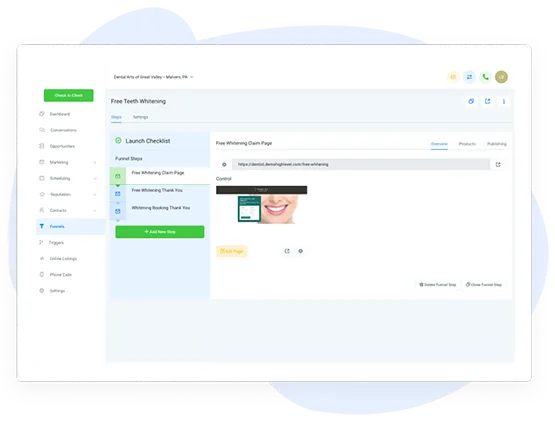
Build Forms & Landing Pages To Capture Leads
Use our drag-and-drop form and funnel builders to create landing pages that convert traffic to leads that get stored in HighLevel.

Complete Advanced Analytics Dashboard
The ability to track the ROI and Leads in a pipeline has become even easier through our advanced Dashboard. Track stats such as appointment rates, campaign effectiveness, and even response rates!
We set everything up for you. Start your free 14 day trial today

CONTACT US
Let's talk about what LeadTalker can do for your business.
Tel: 0800 800 800
Email: info@leadtalker.com
© 2023 Minotaur Media Limited | All Rights Reserved - Terms & Conditions

